Every trade has its tools, and Java programming is no exception. In fact, good knowledge of tools and mastery of using them saves a lot of time in design, development, testing, debugging, and troubleshooting any production issue. To become a good developer, you must know the right tools for the right jobs. A developer without tools and tricks is like a toothless lion; hence you must devote some time to learning the tools required for your day-to-day job. Many developers think that learning an IDE like Eclipse, NetBeans, or IntelliJ IDEA is enough, but that's just the start of the process. No doubt that IDEs are the most important tool ever created for programmers, but they are not the solution for everything.
There are always some more tools and tricks which you can learn from your peer or teammates. Some devices are specific to your project, and some tools are very general, and you can use them in any project.
Similarly, just knowing Java tools are not enough since you are always going to work with other technologies as well, like SQL, UNIX, XML, Database, etc.
You should know the right tool for the right job like Putty Connection Manager, or mRemote really helps to create a list of hosts you often access; hence you don't need to remember their login details and connection details every time you want to log in.
This tool can remember that for you. Believe it or not, but these small things matter and save a lot of time, especially when you really need them.
In this post, I would like to share some of the most common, must-have tools used by Java developers. Most of these tools are both free and open-source of readily available in every bank or software organization. In fact, I used many of these tools in my daily programming life.
In 2024, I also suggest you explore Docker and Kubernetes, two of the most important skills for the developer of any level of experience. It's proven that containers can not only improve the development experience but also solve many deployment problems.
Knowing Docker and Kubernetes will also make you very valuable for your employer and can be a difference of a few thousand dollars when you switch your job. And, if you need a resource, Docker and Kubernetes: The Complete Guide by Stephen Grider on Udemy is the best course to start with.
There are always some more tools and tricks which you can learn from your peer or teammates. Some devices are specific to your project, and some tools are very general, and you can use them in any project.
Similarly, just knowing Java tools are not enough since you are always going to work with other technologies as well, like SQL, UNIX, XML, Database, etc.
You should know the right tool for the right job like Putty Connection Manager, or mRemote really helps to create a list of hosts you often access; hence you don't need to remember their login details and connection details every time you want to log in.
This tool can remember that for you. Believe it or not, but these small things matter and save a lot of time, especially when you really need them.
In this post, I would like to share some of the most common, must-have tools used by Java developers. Most of these tools are both free and open-source of readily available in every bank or software organization. In fact, I used many of these tools in my daily programming life.
In 2024, I also suggest you explore Docker and Kubernetes, two of the most important skills for the developer of any level of experience. It's proven that containers can not only improve the development experience but also solve many deployment problems.
Knowing Docker and Kubernetes will also make you very valuable for your employer and can be a difference of a few thousand dollars when you switch your job. And, if you need a resource, Docker and Kubernetes: The Complete Guide by Stephen Grider on Udemy is the best course to start with.
Top 10 Tools Java Developer Should Know in 2024
Here are the 10 most common tools most of the Java programmer uses in their day-to-day life. If you are working in Java technologies, you should already be familiar with these tools, but if you are not, it's a good time to know and explore them.1. Eclipse, NetBeans or IntelliJIDEA
IDEs are the most essential tool for Java developers. IDE not only provides you integrated development environment but also helps to navigate, debug, and document your code.Since Eclipse is the industry leader, it is the one, which almost half of the Java developers used. I go one more extent, and along with using Eclipse, I like to use NetBeans for writing test programs, testing, and debugging new things for Java web development.
I found NetBeans more comfortable to use for web development because it comes with bundled tomcat or any other application server, and it's to create a project, run and debug them. If you are a beginner, then I suggest you go through the Beginners Eclipse Java IDE Training Course on Udemy to learn Eclipse well.
By the way, IntelliJ IDEA is also not far behind and more and more companies are using IDEA for Java development and coding. It comes with a lot of functionality like support for Maven project as well as powerful debugging and code assistance capabilities.
If your team uses IDEA then its better that you also use IDEA so that you can get their help during development and coding. If you need a course to learn IDEA, I recommend you to join IntelliJ IDEA Tricks to Boost Productivity for Java Devs course on Udemy. It's a great course to learn IDEA better. IntelliJIDEA also allows you to debug Stream in Java as shown below:
2. Edit Plus, Notepad++, or Sublime
Edit plus and Notepad++ are two text editors, which I extensively use for different purposes for example to documents random ideas, or viewing a portion of log files, or creating documents like notes of Linux and Kubectl commands for easier access.The great thing about Edit Plus is it's fast, fluent, and supports regular expression for all find and replace tasks. Notepad++ is also an excellent tool to open any Java file, which is not configured in IDE, it supports syntax highlighting, which makes them easy to read.
Recently, I have also heard good things about the Sublime Text editor, I haven't tried it yet, but it seems to be a good option if you can't purchase a license for Edit Plus, as Sublime Text is free. You can see Sublime Text for Rapid Web Development to learn more about the SubLime editor.
3. Chrome and Firefox
Google is your friend and probably the most essential tool in software development, irrespective of whether you are working in Java, C++ or UNIX, Network, or Infra. In order to use Google effectively, you need a fast and fluent browser, and an internet explorer is no more an option.Google Chrome and Firefox are my favorite web browser for going to Google and finding stuff I need.
They also come with inbuilt web tools like inspecting and visualize, so that you can check the HTML, make changes, check CSS, make changes, see what are the error while parsing those HTML, which JavaScript file has been loaded, etc.
That information is beneficial for Java EE developers and other web developers. The whole suite of the tool is also known as Chrome Developer Tools.
4. Aqua Data Studio
Aqua Data Studio is a Java-based tool, which I personally like to use for connecting the database. You can connect Oracle, Sybase, or SQL Server database using Aqua Data Studio.So if you are not using database-specific tools like Oracle Developer Studio, or SQL Server Management Studio, consider using AquaStudio. It is even more useful if you have to connect to different types of databases.
For example, I have worked on companies where one application is using Oracle, the other is using Microsoft SQL Server, and some are using the DB2 database. In this case, I prefer to stick with AquaStudio if I have to simultaneously connect to multiple databases.
One alternative of AquaStudio is DB Artisan, but I haven't used it much to like it. Both Aqua Data Studio and DB Artisan is a paid tool, you need a license to use it.
5. XMLSpy
XMLSpy is a tool to work with XML files. By the way, it's not free, but you can get it in your company if they are using XML. It allows you to explore the XML file, find XPATH, execute XPath and XSLT transformation.The good thing about this is that it handles larger XML files, like files with 4 to 5 MB quite well without crashing in the Windows environment.
Alternatively, you can use Notepad++ or Internet Explorer to open XML Files, but IE really crashes while opening big XML files, so not a good option.
6. Eclipse plug-ins
I used a lot of plug-in for different use in Eclipse, like JadEclipse for decompiling Java class files, eUML for creating UML diagrams, M2Eclipse for creating and running Maven-based project in Eclipse, SVN and CVS plugin for connecting to source control repository from Eclipse, and Findbugs plugin for static code analysis.I will probably write another post about standard Eclipse plugins needed or used by Java programmers, but these are something, which is very important.
There are plugins for Git as well, which means you can create Java projects right from your Git repository in Eclipse. See Git with GitHub Bootcamp & Integration with popular IDEs to learn more about effectively using Git inside Eclipse IDE.
7. Putty and Putty Connection Manager
Since I mostly work in the Linux platform and always need to connect to different Linux servers, I prefer to use Putty Connection Manager along with Putty.Putty is an SSH client that allows you to connect any UNIX servers, and by using Putty Connection manager, you can pre-configure all host, username, and passwords, which provides you one-click access to any host.
I strongly suggest using Putty Connection Manager, if you have to log in on multiple environments like Test, Dev, UAT, QA, Production, etc.
If you don't get Putty Connection manager, don't worry. There a couple of good alternatives of Putty connection manager exists like I have used mRemote and Putty Multi-Manager also looks good.
8. FileZilla
If your development environment is Windows and your application runs on UNIX or Linux, then you definitely need a tool to transfer files from Windows to Linux and from UNIX to Windows.There are many tools, many sftp clients that allow you to copy a file from Linux to Windows. I have tried FileZilla and WinSCP, but FileZilla is my favorite tool to transfer data from Windows to Linux and from Linux to windows using SFTP (Secure FTP).
You can also download FileZilla for FREE, it's one of the awesome FTP clients.
9. Beyond Compare
Beyond Compare is my favorite comparison tool. Comparing files are one of the everyday tasks in a developer's life, sometime before check-in after making a change, sometimes comparing config files from two different servers, or some time comparing files from two separate releases to find the root cause of any bug.Even though you can also compare text files in Eclipse, Beyond Compare really helps in pre-release and post-release activity, in order to verify that the right set of files are in place.
Beyond Compare also allows you to compare files directly from UNIX boxes, and it can even compare folders or directories, which gives you visibility about new files added or removed.
Btw, Beyond compare is not free, it needs a license, and I am looking for a free tool that provides similar functionality but yet to find a good one, though WinMerge stands a good chance.
10. Cygwin
Since I mostly work on UNIX boxes, where all my Java application runs. But, when I need to work on Windows, I miss tools and commands like find, grep, xargs, and vi. Cygwin allows you to work in a UNIX-like environment on a Windows box.So, if you happen to like Linux and miss it while developing a Java program in Windows, Cygwin is a good option for you. Alternatively, you can also set up your environment on VirtualBox and install Linux there.
Btw, if you need a course to improve your Linux skills, particularly on the command line then I recommend to check out Linux Command Line Basics course on Udemy, which covers all essential Linux command and also provide an overview of their useful options or switches.
That's all on this list of tools for Java programmers. There are a lot of others, including windows-based SVN clients like tortoise SVN and CVS, which is quite popular among Java developers and, of course, Microsoft Office tools like Excel, Word, and PowerPoint, which I haven't included, but they are equally important.
There are also some useful tools for Java JEE developers like Chrome Developer Tools, Firebug, and Postman to test RESTful web services, which are worth noting.
Apart from these, you happened to have some more specific tools about your development environment, Server, and databases. So, don't forget to share what tools you use for developing both core Java and J2EE applications.
In 2024, I also suggest you explore containers like Docker and Kubernetes, two of the most important skills for the developer of any level of experience. It's proven that containers can not only improve the development experience but also solve many deployment problems.
Knowing Docker and Kubernetes will also make you very valuable for your employer and can be a difference of a few thousand dollars when you switch your job. And, if you need a resource, Docker and Kubernetes: The Complete Guide by Stephen Grider on Udemy is the best course to start with.
Other Useful Tools and Resources for Java Developers
- The 2024 Java Developer RoadMap
- 10 Free JSON tools for Java Developers
- 21 Tech Skills Java Developers Can Learn in 2024
- Top 5 REST API Testing Tools for Java Programmers
- 10 Tips to become a better Java Programmer
- 10 Frameworks Full Stack Java developer should learn
- My favorite courses to learn Spring Boot
- 10 Courses to learn Microservices in Java
- 10 AWS and Cloud Certification for developers
- 10 Books Every Programmer Should Read
- 10 Advanced Spring Boot Courses for Java developers
- 10 Things Java Developer should learn in 2024
- Top 5 courses to learn Spring Framework in Depth
- 10 Free courses to learn Maven, Jenkins, and Docker for Java developers
- My favorite free courses to learn Java in depth
Thanks for reading this article so far, if you like these Java development tools, then please share them with your friends and colleagues. If you have any questions or feedback, please drop a note.
P.S. - If you are interested to learn more frameworks and libraries than tools, then you can also check out my list of the top 10 frameworks Java programmers should learn in 2024. This includes frameworks like Spring Boot and Spring Cloud, Micronaut, and Qurakus which can be used for Microservice development in Cloud.


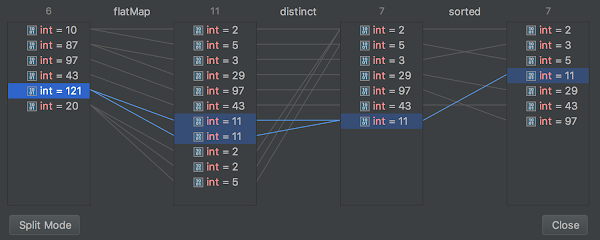


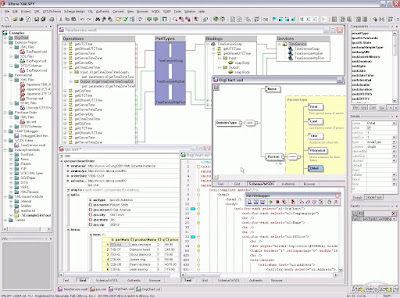



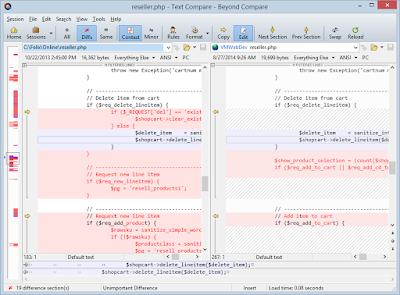
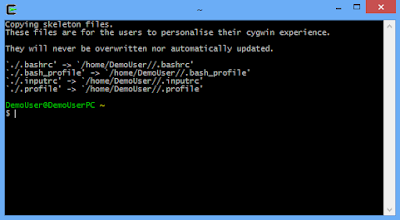
18 comments :
$500 for Aqua Data Studio?!? NO WAY. Too many wonderful, free database management alternatives available to waste spending half-a-grand on Aqua Data Studio.
Hi Javin, few of the new generation tools are missing which are in use by lots of devops. IntellijIdea and Atom text editor.
RESTClient or POSTMan are equally important tool in java word!
Extensively used to test RESTful web services.
Great post !! I appreciate your effort to bring info of all the necessary tools required for java developer under one post :-)
Eclipse, NetBeans ... what about IntelliJ? Also SublimeText is not free ...
Feature tools .....plz tell us in java
nice (y)
How about Mindterm? It's a java based SSH client that includes a connection management capability as well as file transfer using sftp, ftp, etc.
angularJs batarang : It allows you to debug angulatJs application from chrome console.
AdvancedRestClient is another tool similar to PostMan
Valentina Studio... Free edition
Not to mention SoapUI in the enterprise world. And of course, Git.
Good!!
what about superputty alongwith putty and Cmder with cygwin!
nonsensical list!
@Brainy, care to explain why? what did you expected in this article? Did you come here looking to know JDK tools like jConsole, VisualVM etc, or something like Eclipse Memory Analyzer?
I like Cmder as a substitute for cygwin in Windows environments.
Winmerge is a free alternative to Beyond Compare it works well for me
Hard to believe that this article is from 2019...
1) Eclipse and NetBeans
Not to mention Intellij Idea that has free (but limited) version...
2) Edit Plus, Notepad++ or Sublime
Nowdays: Atom and Visual Studio Code are the case for developers
4) Idea has a build in plugin for DB.
Why would you need other tool for this? For developer it would cover 99.9% of cases
5) XMLSpy ... If you have to use it, most likely you work on legacy project.
6) SVN, CVS plugins.... Wft. Run away from that company.
Git or Hg nowdays
jad, Maven, UML ..OMG in 2019? Serious?
7) Putty... forget about it. Use WSL.
Recently I switched from Mac to Win10 with WSL and it's not the same but I did expect how good combination of Win10 + WSL can be.
8) WSL
9)WSL diff, Git diff, Idea has diff. Why would you need something else?
10) Why would you need Cygwin if you can run full Linux with WSL?
Actually, the list is from 2013-2014.
Already mentioned Idea, Atom and VS Code, somebody commented about Postman.
Not to mention JSON (but super old xml), Maven (but no Gradle). What is more no Docker and K8s.
Post a Comment